this program is awesome for my little project, but I'm running it on Linux and got some problems: In the Idle it needs one kernel almost complete and the most annoying thing is, that the external commands do not work. Am I to stupid to get it running? It should just start a small shell script.
Hello, I will need to take a closer look to the linux version. Since I don't use it personnaly, there may be a lack of testing of some features. Thank you for your feedback and sorry for the inconvenience
Bonjour! Thank you for this excellent soundboard. I have two questions:
1) Loading long tracks (I have countless 1-hour-long ambience tracks) really kills my system memory and it takes a LONG time to load a category of, say, 20 tracks. Is there some way to lighten the load for my device and speed up load times?
2) The ability to play directly from youtube is incredibly powerful. I found some bugs: when 'adding' a youtube track to my category, I like selecting 'audio only' and setting the volume to 0.6. However, when playing that track: 1) the video will still pop up; 2) the volume slider in the left panel will set itself to max volume (100) and refuses my attempts to lower the volume.
Anything you could look into? Would love to hear from you!
Hello, thank you for the feedback :) 1) I don't think you can do anything currently for faster load times except having your sound files on an ssd. But it won't resolve the burden on your memory. I experimented with streaming the files from the disk rather than loading them fully. But it was not reactive enough for me and was a bit worse performance wise. Still, in your case it could be a better solution. I had not the very long sounds in mind. I'll try in a future version to give an option for the user to set it to full file load or streaming (either setting it by track or for all tracks). But It won't be for the very next release. 2) I'll check that, thank you for reporting.
Hey, thanks so much for the awesome program! is it possible to start a track as a loop without having to select the loop button? If not, Iwould greatly appreciate that feature since I plan on using the program to play background music for a DnD campaign. The tracks I use are all meant to loop and I see myself forgetting to check the loop icon eventually ^^
You can pre-configure each track to loop. To do this, enter the 'edit' mode and click on the 'edit' button for each track (symbolized by the pen on paper icon). In the 'Sound' section, you'll find a 'loop' checkbox that you can tick. Don't forget to save your modifications after editing.
Unfortunately, if you have a large library, this may be a bit time-consuming as it needs to be done individually for each track. Currently, there's no feature that allows all tracks to be set to loop by default. However, once you've done this, you can rest assured that all the configured tracks will loop
Hello, thanks for your interest! Right now, I can't share Sound Show sources. Sound Show uses a lot of paid assets from the Unity Asset Store. If I shared the project, you'd have to buy all of these assets yourself just to get started. Also, the code isn't really set up for other people to jump in and start messing with it - it would need a big cleanup first and currently my time is in priority devoted to new features. Also, Sound Show is a project I've put a lot of time into. The prospect of someone else potentially profiting from this hard work and quickly advancing the project to the point where they have a dominant version is a concern. In the future, when I can fully commit, I might make it open source but it won't be soon. Don't hesitate to describe the new features you'd like. I will add them if I feel it right for Sound Show (and have time for it). Thanks for understanding! Have a nice day!
It's ok, I understand your composure and your problem, thank you very much for your answer, and I would like you to add in a future update the ability to change microphone, I have 2 and only let me use one. and in the video display option the videos I get very stretched, is there a solution?
Another thing I would have done is that the audio tracks start when you click on them, because when you click on them they light up and after another click the song starts.
That's all I would have done or improved, I hope you can do it and I wish you good luck with the program.
Thank you for the details. The video ratio effectively needs to be fixed. The audio input selection would be a good addition.
The fact that the audio tracks start grey is on purpose. When greyed they are not loaded in memory. If you have a big sound library you don't want to load them all at the start of the software. This allows you to load only the sounds you will want to play. Then you can play them as much as you want with fast reaction time. I tried other solutions like streaming them from the disk but it was not responsive enough and caused performance issues. Note that you can load all the sounds of a page with the button on the top left of the page (an arrow going in a cube) or through the keyboard key [alt-gr]
On the last released version, you can now select the microphone you want to use. In the "Options" view, under the tab "Devices", there is a dropdown "Microphone"
How difficult would it be to add an API interface to allow remote control use? A popular RPG sound player monitors a folder. A file with a play or stop command gets moved to the folder and the software reads it and responds. Something like that?
I know that the ability to remote control would be useful for many usage of Sound Show and I'm looking into it. I'm working on a remote control app but I've not yet a date of release In the meantime, it is already possible to find workaround since Sound Show may react to keyboard inputs even when not focused. For example, this rpg dm made it works with its ipad as remote control :
I like the idea of an API with files in a folder and I'll keep it in my possible features list but in won't be on top of my current priorities.
There is now a pro version of Sound Show that has support for remote control from android (or windows) through a dedicated app. It is only available in a paid version of Sound Show but I hope the small price will still make it affordable for a lot of people. Here are more info on the remote app https://www.soundshow.app/sound-show-remote
Thanks for the kind word, there is currently no way to select the display. It was thought for the case were you have only a second screen. You need to send videos on multiple displays ? or you just have another screen on which you don't want to send video ?
Hello! This app is fantastic - just what I was looking for! I have one small feature request:
Would it be possible to add more options for the audio fade in/out? More specifically, having different controls for audio fading to silence vs crossfading between audio. It could work something like this:
-In the settings, there could be two separate sets of fade controls: "Fade In/Fade Out" and "Crossfade". In this example, let's say "Fade Out" is set to 3, and "Crossfade" is set to 0.1.
-When audio is playing, if a user presses "BACKSPACE", it will fade out over 3 seconds (using the "Fade Out" preference)
-When audio is playing, if a user RIGHT CLICKS on another audio track to start playing it, it will crossfade between the old track and the new track in 0.1 seconds (using the "Crossfade" preference).
(it would also be cool if the crossfade setting was customizable per audio)
Currently, all of this is controlled by the same setting, but I find that I'd like a gentler fade out for turning music off, but a more aggressive one for fading between sound effects.
Thank you for the feedback! Yes it would be better to have different settings for the crossfade and fadeout times (globally and for specific sound). I will add it in next version.
Currently only English and French are supported. There is obviously a bug when the system is in German that shows partial translation. Thx for the feedback.
hello laurent, sound show is amazing! i have been having a lot of fun playing with it and it's a great tool.
i am writing to report a possible bug that i have been scratching my head over. i have a playlist with two sounds, and i want them to play one after the other with no fade-in or fade-out. however, even with the master fade-in and fade-out at default values, the sound will always fade out with 7 seconds left (and will not hit 6 seconds). this is not an issue when the sounds are played individually, only when played in a playlist in sequence.
could you lead me in the right direction if this is something i'm doing wrong or if it's a bug that unity is causing?
unfortunately i haven’t! i installed on virtual machines, different computers, different OS, nothing worked for me that solved the forced 7 second fade.
Sorry for the late answer.
In the new release of Sound Show there is now a setting "Playlist Crossfade Offset" that allows you to adjust the crossfade offset between playlist tracks in autoplay mode. Previously, it was set at a fixed 6-second offset, you can now modify this value to suit your preferences. Setting the offset to 0 will play each sound in its entirety.
absolutely no worries for the late answer! i appreciate that you took the time to add a fix to the crossfade, thank you so much for your continued support on this project!
I am sorry if this is not the right forum to write you in, please then delete this message. :)
Your software is just what I am been looking for thank you! :) But I can not get the sound to work, it doesnt recognize any sound drivers? The dropdown menues are ampty?
Im a bit of a n00b to Linux, so I don't know where to start? Im on latest Pop_os it that't any help.
Thank you for the feedback with screenshot and os. It helps me. I will update the audio engine that Sound Show use (FMOD) to the latest version. It seems that it had problems with Pop_OS and Ubuntu 22.04. I hope this will fix your problem. You can expect this new version during first half of february.
Hello, I have a small problem with Soundshow: when adding a folder containing files with Russian characters on the main screen, Russian characters are displayed as squares, there are no problems when editing the properties of a certain track. How I can fix that?
Hello, thank you for the feedback and the screenshots. The font used for the buttons seems to not be able to display those characters so I'll have to change the font. In the meantime, there is nothing you can do to have it work (except replacing those characters :/) Sorry about that. I will fix it for the next version of SoundShow coming in january. (If you need it sooner, let me know)
I don't know how I didn't see it since so many characters are still not correctly shown. I will have to make a better correction. Thank you for the example strings.
Hello, if you use TextMeshPro for text, you can create multplie dynamic fonts as fallback https://docs.unity3d.com/Packages/com.unity.textmeshpro@3.2/manual/FontAssetsDyn... May be you can port your current localization to unity built-in localization package, and allow import. JSON localization. If you accept contributting, please, contact me somehow
Hello, thank you for the comment. yes I use TextMeshPro. I already use dynamic font to support Cyrillic. I guess I need to give TextMeshPro an original font that contains the Chinese characters. I'll try to check that for the summer/fall version of Sound Show.
Hello everyone, my name is Laurent and I'm the developer of Sound Show. As an improv player, I created this software to make it easier for performers like me to find and play the right sounds at the right time.
I'm really excited to hear how you are using Sound Show and what you think of it. Please feel free to leave a comment and rate the software, and let me know if you have any suggestions or feedback. Your support and engagement mean a lot to me, and I'm grateful for any gesture you may be able to make to help me continue improving and expanding Sound Show. Thank you!
← Return to tool
Comments
Log in with itch.io to leave a comment.
Hello,
this program is awesome for my little project, but I'm running it on Linux and got some problems: In the Idle it needs one kernel almost complete and the most annoying thing is, that the external commands do not work. Am I to stupid to get it running? It should just start a small shell script.
Hello, I will need to take a closer look to the linux version. Since I don't use it personnaly, there may be a lack of testing of some features. Thank you for your feedback and sorry for the inconvenience
Hello, Thanks for investigating. If you need help, now I'm available for some stuff, but I'm from the embedded development.
Bonjour! Thank you for this excellent soundboard. I have two questions:
1) Loading long tracks (I have countless 1-hour-long ambience tracks) really kills my system memory and it takes a LONG time to load a category of, say, 20 tracks. Is there some way to lighten the load for my device and speed up load times?
2) The ability to play directly from youtube is incredibly powerful. I found some bugs: when 'adding' a youtube track to my category, I like selecting 'audio only' and setting the volume to 0.6. However, when playing that track: 1) the video will still pop up; 2) the volume slider in the left panel will set itself to max volume (100) and refuses my attempts to lower the volume.
Anything you could look into? Would love to hear from you!
Hello, thank you for the feedback :)
1) I don't think you can do anything currently for faster load times except having your sound files on an ssd. But it won't resolve the burden on your memory.
I experimented with streaming the files from the disk rather than loading them fully. But it was not reactive enough for me and was a bit worse performance wise. Still, in your case it could be a better solution. I had not the very long sounds in mind. I'll try in a future version to give an option for the user to set it to full file load or streaming (either setting it by track or for all tracks). But It won't be for the very next release.
2) I'll check that, thank you for reporting.
2) It has been fixed in the last version released. The audio only check box is now correctly working and the volume is now correctly handled.
Hey, thanks so much for the awesome program!
is it possible to start a track as a loop without having to select the loop button? If not, Iwould greatly appreciate that feature since I plan on using the program to play background music for a DnD campaign. The tracks I use are all meant to loop and I see myself forgetting to check the loop icon eventually ^^
Hello,
Thanks for the kind words!
You can pre-configure each track to loop. To do this, enter the 'edit' mode and click on the 'edit' button for each track (symbolized by the pen on paper icon). In the 'Sound' section, you'll find a 'loop' checkbox that you can tick. Don't forget to save your modifications after editing.
Unfortunately, if you have a large library, this may be a bit time-consuming as it needs to be done individually for each track. Currently, there's no feature that allows all tracks to be set to loop by default. However, once you've done this, you can rest assured that all the configured tracks will loop
Thanks for the quick and helpfull answer!
I totally missed tat option...
Thanks again for this awesome program!
hi, I would like to experiment with the program, improve it, give it some external connection with some program, improve the interface, etc.
I would like to open some way to get the unity editable file to edit the project and implement the above mentioned. Thank you very much
Hello, thanks for your interest!
Right now, I can't share Sound Show sources.
Sound Show uses a lot of paid assets from the Unity Asset Store. If I shared the project, you'd have to buy all of these assets yourself just to get started. Also, the code isn't really set up for other people to jump in and start messing with it - it would need a big cleanup first and currently my time is in priority devoted to new features.
Also, Sound Show is a project I've put a lot of time into. The prospect of someone else potentially profiting from this hard work and quickly advancing the project to the point where they have a dominant version is a concern.
In the future, when I can fully commit, I might make it open source but it won't be soon.
Don't hesitate to describe the new features you'd like. I will add them if I feel it right for Sound Show (and have time for it).
Thanks for understanding! Have a nice day!
It's ok, I understand your composure and your problem, thank you very much for your answer, and I would like you to add in a future update the ability to change microphone, I have 2 and only let me use one. and in the video display option the videos I get very stretched, is there a solution?
Another thing I would have done is that the audio tracks start when you click on them, because when you click on them they light up and after another click the song starts.
That's all I would have done or improved, I hope you can do it and I wish you good luck with the program.
Thank you for the details. The video ratio effectively needs to be fixed. The audio input selection would be a good addition.
The fact that the audio tracks start grey is on purpose. When greyed they are not loaded in memory. If you have a big sound library you don't want to load them all at the start of the software. This allows you to load only the sounds you will want to play. Then you can play them as much as you want with fast reaction time. I tried other solutions like streaming them from the disk but it was not responsive enough and caused performance issues. Note that you can load all the sounds of a page with the button on the top left of the page (an arrow going in a cube) or through the keyboard key [alt-gr]
The video ratio bug is now fixed on the latest version of Sound Show
On the last released version, you can now select the microphone you want to use. In the "Options" view, under the tab "Devices", there is a dropdown "Microphone"
How difficult would it be to add an API interface to allow remote control use? A popular RPG sound player monitors a folder. A file with a play or stop command gets moved to the folder and the software reads it and responds. Something like that?
I know that the ability to remote control would be useful for many usage of Sound Show and I'm looking into it. I'm working on a remote control app but I've not yet a date of release
In the meantime, it is already possible to find workaround since Sound Show may react to keyboard inputs even when not focused. For example, this rpg dm made it works with its ipad as remote control :
I like the idea of an API with files in a folder and I'll keep it in my possible features list but in won't be on top of my current priorities.
There is now a pro version of Sound Show that has support for remote control from android (or windows) through a dedicated app. It is only available in a paid version of Sound Show but I hope the small price will still make it affordable for a lot of people. Here are more info on the remote app https://www.soundshow.app/sound-show-remote
Great Work, thanks a lot
Is there any possibility to select the display for the video out?
Thanks for the kind word,
there is currently no way to select the display. It was thought for the case were you have only a second screen.
You need to send videos on multiple displays ? or you just have another screen on which you don't want to send video ?
Hello! This app is fantastic - just what I was looking for! I have one small feature request:
Would it be possible to add more options for the audio fade in/out? More specifically, having different controls for audio fading to silence vs crossfading between audio. It could work something like this:
-In the settings, there could be two separate sets of fade controls: "Fade In/Fade Out" and "Crossfade". In this example, let's say "Fade Out" is set to 3, and "Crossfade" is set to 0.1.
-When audio is playing, if a user presses "BACKSPACE", it will fade out over 3 seconds (using the "Fade Out" preference)
-When audio is playing, if a user RIGHT CLICKS on another audio track to start playing it, it will crossfade between the old track and the new track in 0.1 seconds (using the "Crossfade" preference).
(it would also be cool if the crossfade setting was customizable per audio)
Currently, all of this is controlled by the same setting, but I find that I'd like a gentler fade out for turning music off, but a more aggressive one for fading between sound effects.
Thank you for a great app!
Thank you for the feedback!
Yes it would be better to have different settings for the crossfade and fadeout times (globally and for specific sound). I will add it in next version.
Awesome, thank you!
In the latest release published , there is now a different setting for fadeout and crossfade durations
Amazing! Thanks for the quick turnaround!
Hey, is this interface really supposed to be in three languages at once (English, German, French) on a fresh install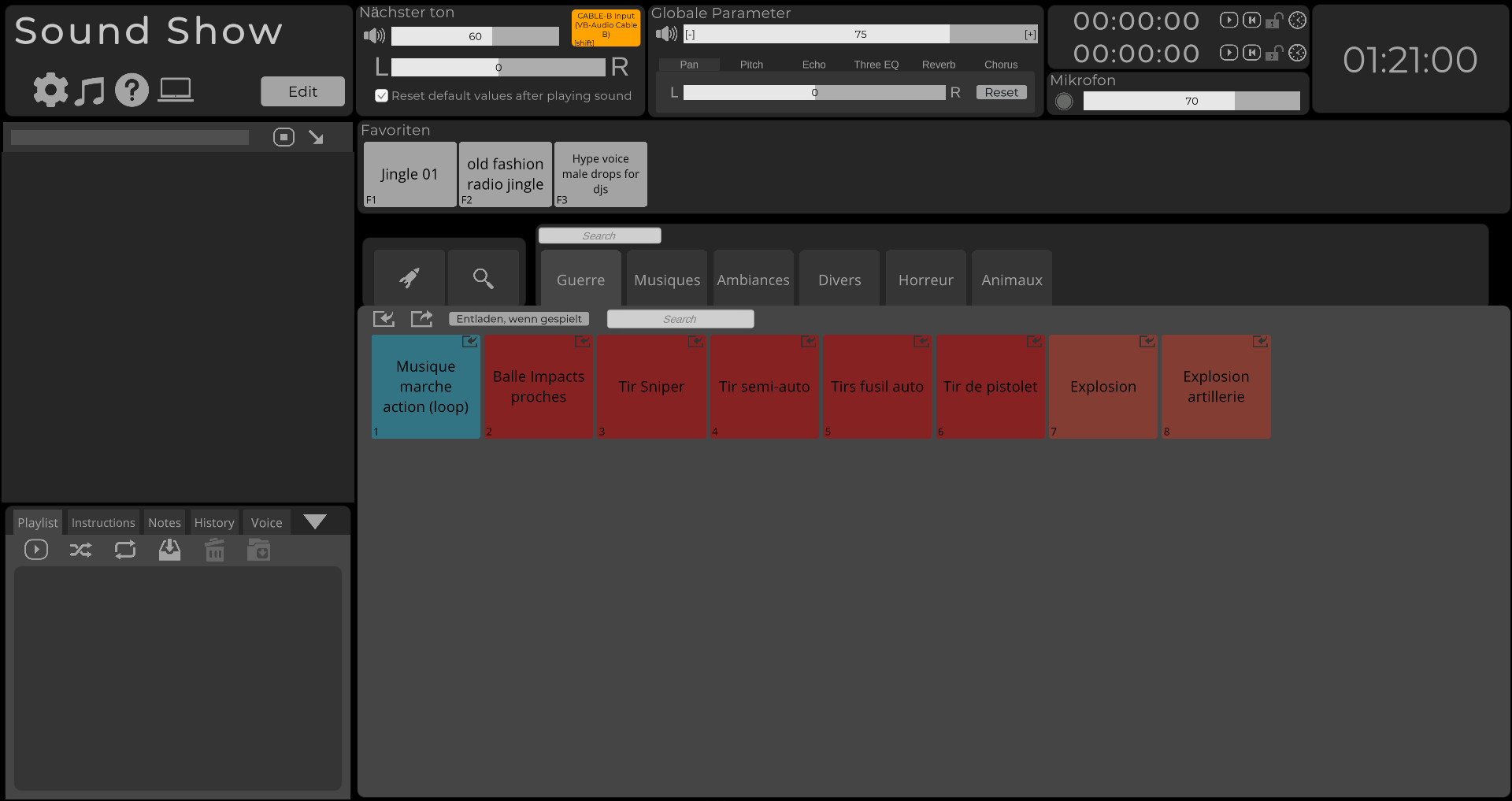
Ah jeez
Currently only English and French are supported. There is obviously a bug when the system is in German that shows partial translation. Thx for the feedback.
I don't even want it to show in German! And even after I set the language to English, all the tabs are in French?
hello laurent, sound show is amazing! i have been having a lot of fun playing with it and it's a great tool.
i am writing to report a possible bug that i have been scratching my head over. i have a playlist with two sounds, and i want them to play one after the other with no fade-in or fade-out. however, even with the master fade-in and fade-out at default values, the sound will always fade out with 7 seconds left (and will not hit 6 seconds). this is not an issue when the sounds are played individually, only when played in a playlist in sequence.
could you lead me in the right direction if this is something i'm doing wrong or if it's a bug that unity is causing?
thanks!
I'm seeing the same behavior! Any solutions yet?
unfortunately i haven’t! i installed on virtual machines, different computers, different OS, nothing worked for me that solved the forced 7 second fade.
Hello,
Sorry for the late answer. In the new release of Sound Show there is now a setting "Playlist Crossfade Offset" that allows you to adjust the crossfade offset between playlist tracks in autoplay mode. Previously, it was set at a fixed 6-second offset, you can now modify this value to suit your preferences. Setting the offset to 0 will play each sound in its entirety.
Best Regards, Laurent
absolutely no worries for the late answer! i appreciate that you took the time to add a fix to the crossfade, thank you so much for your continued support on this project!
I am sorry if this is not the right forum to write you in, please then delete this message. :)
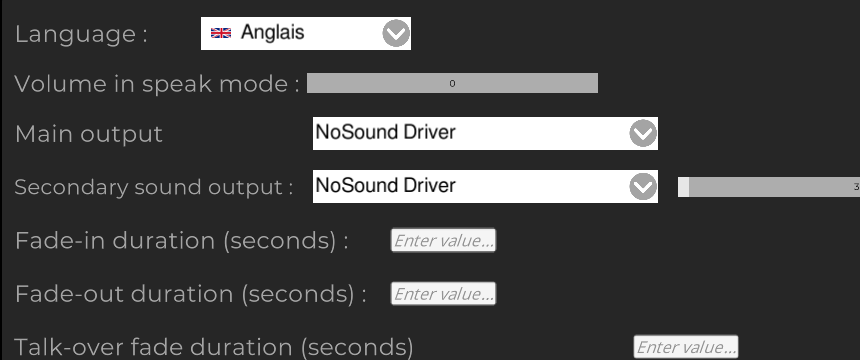
Your software is just what I am been looking for thank you! :)
But I can not get the sound to work, it doesnt recognize any sound drivers? The dropdown menues are ampty?
Im a bit of a n00b to Linux, so I don't know where to start? Im on latest Pop_os it that't any help.
Best Regards and KUtGW! :)
Thank you for the feedback with screenshot and os. It helps me. I will update the audio engine that Sound Show use (FMOD) to the latest version. It seems that it had problems with Pop_OS and Ubuntu 22.04. I hope this will fix your problem. You can expect this new version during first half of february.
I've published a new version of Sound Show (20230129) with updated audio engine. I hope it fixes your problem. If it is not the case let me know.
Hello, I have a small problem with Soundshow: when adding a folder containing files with Russian characters on the main screen, Russian characters are displayed as squares, there are no problems when editing the properties of a certain track. How I can fix that?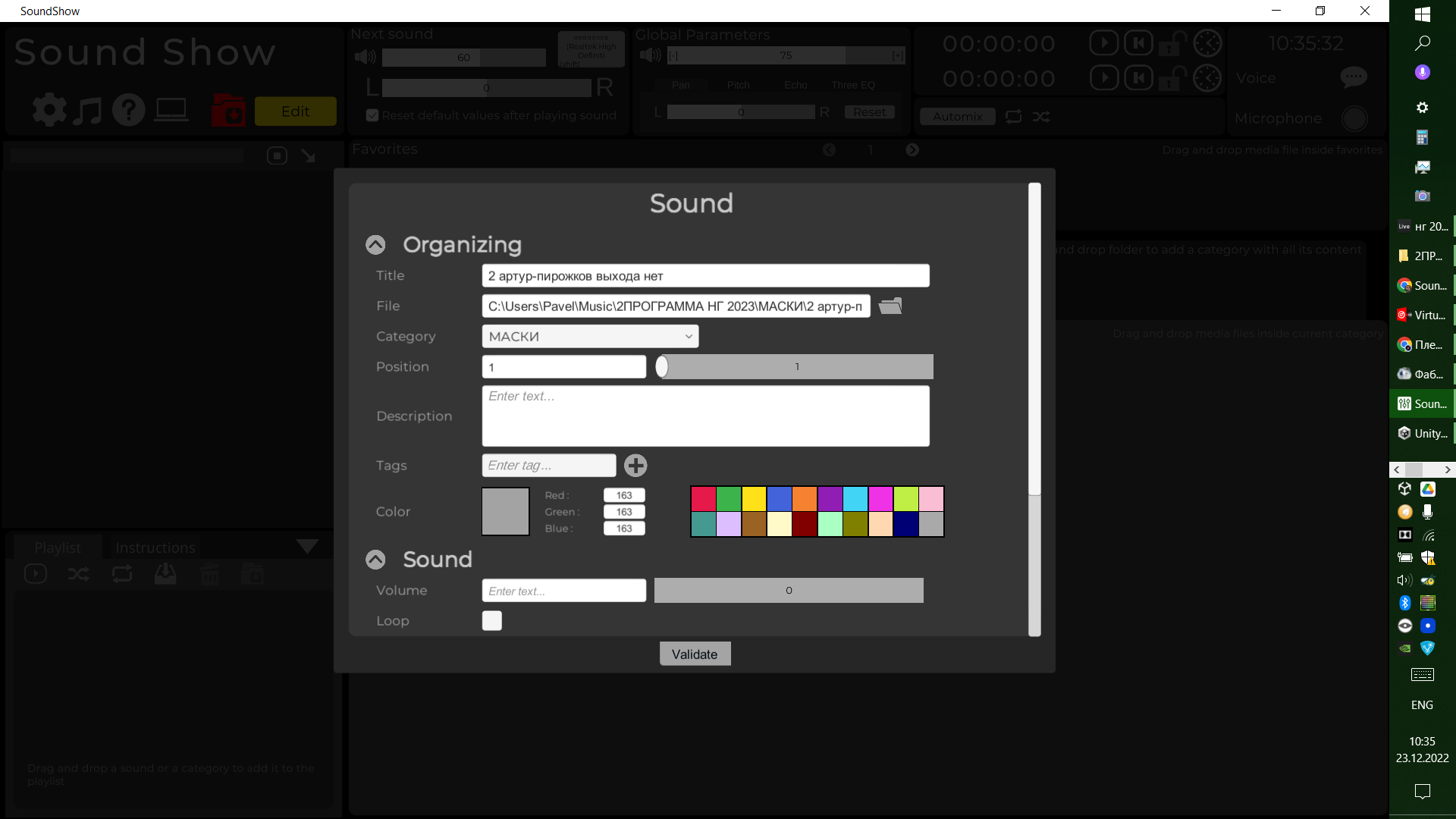
Hello, thank you for the feedback and the screenshots. The font used for the buttons seems to not be able to display those characters so I'll have to change the font. In the meantime, there is nothing you can do to have it work (except replacing those characters :/) Sorry about that. I will fix it for the next version of SoundShow coming in january.
(If you need it sooner, let me know)
It is now fixed in the latest version
Great, Thank you
Some symbols still show as squares(, some shows normal
Here is those strings:
Разные исполнители - Nocturne (Co-Composed by Justin Stander)
«Жизнь длинною в вечер»
I don't know how I didn't see it since so many characters are still not correctly shown. I will have to make a better correction. Thank you for the example strings.
Great! Thank you very much
To check, you can simply use the Russian alphabet string to check that all characters work without problems:
абвгдеёжзийклмнопрстуфхцчшщъыьэюя
АБВГДЕЁЖЗИЙКЛМНОПРСТУФХЦЧШЩЪЫЬЭЮЯ
The new version (20230129) should not have this problem anymore
Hello, if you use TextMeshPro for text, you can create multplie dynamic fonts as fallback https://docs.unity3d.com/Packages/com.unity.textmeshpro@3.2/manual/FontAssetsDyn... May be you can port your current localization to unity built-in localization package, and allow import. JSON localization. If you accept contributting, please, contact me somehow
Hello, thank you for the comment. yes I use TextMeshPro. I already use dynamic font to support Cyrillic. I guess I need to give TextMeshPro an original font that contains the Chinese characters. I'll try to check that for the summer/fall version of Sound Show.
Hello everyone, my name is Laurent and I'm the developer of Sound Show. As an improv player, I created this software to make it easier for performers like me to find and play the right sounds at the right time.
I'm really excited to hear how you are using Sound Show and what you think of it. Please feel free to leave a comment and rate the software, and let me know if you have any suggestions or feedback. Your support and engagement mean a lot to me, and I'm grateful for any gesture you may be able to make to help me continue improving and expanding Sound Show. Thank you!