Sound Show
A downloadable tool for Windows, macOS, Linux, and Android
🎶 Your Ultimate Soundboard🎶
Sound Show is a user-friendly and advanced soundboard software 🎶
Ideal for theater 🎭, RPG sessions 🏰, sport events ⚽, improv shows 🤷, podcasts 🎙️, parties 🥂, business events 💻, dance shows 💃, and more.
🎁Free version🎁
Accessibility is a key point behind the creation of Sound Show. That's why the core version of Sound Show is free to use.
Pro Version
To unlock the Pro version, you can purchase a license key on SoundShow.app
User that had purchased on itch.io will receive a license key by email. Check your spam and if you don't see the mail, you can contact me through the contact form: https://www.soundshow.app/contactus
Description
Sound elements are structured on grids within different tabs. When playing a sound, a sound player is displayed on the left side, enabling separate control of each sound.
It is also a complete multimedia player for live performances : you can display visuals like images 🖼️, videos 🎞️, webcam 📹 and more.
You can also automate your process by programming sequences to play automatically.
Everything is made to make your life easier while giving you the most control on the fly!


Features
🔊 Precise Sound Control
- Play Multiple Sounds Simultaneously
- Control sounds individually or together
- Configure your sounds by defining start, stop, volume settings and more for each sound.
- Preview sounds on your headset before going live.
- Create smooth transitions with Fade-Ins, Fade-Outs or Cross-fades
🎨 Efficient User Interface
- Access to your favorite sounds inside the favorites bar.
- Group your sounds by category inside tabs
- Set colors for your buttons to locate sounds easily.
- Control your performance quickly and easily with many keyboard Shortcuts.
🖼️ Visual Elements
- Project various visual elements onto a second screen: videos, images, webcam...
📃 Automate
- Configure instructions to play elements in order with manual or automatic triggering inside the instruction system
- Let Sound Show automatically transition between sounds for you with the playlist system
🔍 Fast Search & Navigation
- Quickly find sounds based on titles and tags.
- Organize your sounds your way, there is no Limit on the number of categories
- Search online freesound.org from within Sound Show
🤝Compatibility & Formats
- Cross-Platform:
- Windows 10 or 11 (64 bits or 32 bits)
- MacOS (Big Sur 11.0+), if you encounbter a popup blocks the start, consider this procedure
- Linux (with some limitations: no drag and drop from file explorer, video formats limited...)
- Formats supported
- Audio : mp3, wav, flac, mp2, wma, ogg, aiff
- Video : mp4, wmv, avi, mpeg, mpg, flv, mov, wma
- Image : png, bmp, jpg, jpeg
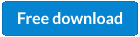
Older versions
For windows 7-8: SoundShow-Windows-64-Free-20240828.zip
For Mac OS High Sierra 10.13+: SoundShow-MacOS-Free-20240828.zip
💎 Sound Show Pro: Level Up Your Experience 💎
For those looking for something extra, I've launched Sound Show Pro.
This version comes with some exclusive features to improve your sound experience.
Also it helps me continue to innovate, ensuring that Sound Show keeps getting better.
You can buy a Pro License on www.soundshow.app
Discover Sound Show Pro on this trailer :
- Additional features :
- Unlimited sounds and tabs
- Grids sizes Customization
- Custom icons on buttons
- Skins
- Microphone recording (directly added to a Sound Show button)
- Volume Boost (up to 150% of normal volume)
- Control Sound Show from your Android phone: Install Sound Show Remote on your android phone and control Sound Show remotely (need to be on the same local network)
- Use midi controllers to control Sound Show
- Use Stream Deck to control Sound Show
- Connect to QLC+ to control DMX lights from within Sound Show (QLC functions and widgets are currently supported)
- Connect to OBS to control your stream or your recording from within Sound Show. Starting and stopping the recording and changing scene is currently supported.
- Contributing to dev Help me continue to innovate, ensuring that Sound Show keeps getting better ❤️
🙎♂️ Contact
✉️ Contact form
| Updated | 4 hours ago |
| Status | Released |
| Category | Tool |
| Platforms | Windows, macOS, Linux, Android |
| Rating | Rated 4.6 out of 5 stars (15 total ratings) |
| Author | Impronivers |
| Made with | Unity |
| Tags | improv, media-player, radio, sound, soundboard, sound-player, soundplayer, theatre, Tabletop role-playing game |
| Average session | A few seconds |
| Languages | German, English, Spanish; Castilian, French, Italian, Dutch, Portuguese (Portugal) |
| Links | Homepage |
Download
Development log
- Update - 25.07.20256 days ago
- Update - 17.07.2025 – Web Page Projection, Multi-Playlists, and More!14 days ago
- Youtube Demo - Stream Deck + plugin37 days ago
- Update 10.06.2025 - Stream Deck support51 days ago
- Update - 16.04.2025 - Improved ProjectionApr 17, 2025
- Update - 18.03.2025Mar 18, 2025
- Update - 06.03.2025Mar 06, 2025
- Fix license errorFeb 17, 2025

Comments
Log in with itch.io to leave a comment.
Yeah, I know this may sound dumb but is it possible to connect this to a microphone so I can set out to using as it's proposed, a SoundBoard? I am primarily just wanting to use this for games and play stuff for my friends since I'm kind of the broker side and can't afford an actual SoundBoard off steam or something.
Please and thank you!
Hello, after using it for some time, I have some functions that I want to add
On the windows system, the "Played" and "Playing" prompts are always not displayed
2. The main grid cannot be controlled by the keyboard, including selecting other items and playing. Using the mouse is still rather troublesome
3. When playing videos, the aspect ratio cannot be changed and they cannot be displayed in a tiled manner
4. Issues such as tone changes may occur when dragging the progress bar
Hope for improvement. Thank you
Hello, thank you for the feedback!
1. 2. Are you running on a recent/latest version of Sound Show? what is your OS (windows, mac, linux)? Those issues should not happen. Maybe contact me trough the contact form on my site so that I can further investigate https://www.soundshow.app/contactus
3. In the recent version, there is an aspect ratio option in the edit popup of the videos. But you are right that it cannot be changed once playing. I'll add that to my todo list.
What do you mean by "tiled manner"? Is it being able to play multiple video on the same screen and setting their position/size?
4. I have not noticed such issue. Maybe you could share a video so that I see/hear the issue.
good morning I downloaded the linux version on my pc with the latest version of linux mint installed but when I open the program the program window opens for a few seconds and then closes and there is no possibility of using it can you tell me why this happens? Thanks for your reply
An other Linux user had a similar issue. Here is how he solved it:
"I was using directly the "SoundShow.x86_64" in the file. And my computer would not chose to use the dedicated GPU.
So what i did is : Right click on the Start Menu and then modify the menu Select the menu i wanted to put a new item in, and click on "New item" on the right And then set up a name and the path of the Soudshow.x86_64 and the most important thing : Check the box to ask linux to start the software with the GPU when available (Where OpenGL is installed)"
I hope it helps
Hi, I am trying to play some sounds from youtube but when ever i try to play it, nothing comes out.
Is there anything I may be doing wrong?
Hello, Sound Show dooesn't play sounds directly from youtube (in older version video from youtube where supported). You need to download the sounds locally first in a supported audio format.
Just downloaded a free version tonight, and I am absolutely LOVING it in just an hour or so of tinkering. One question/feature... Is there a way to integrate external apps like Spotify to have their own hot keys for certain songs?
I'm looking to use this as a hockey DJ, but don't want to bog down my storage with a ton of music files if I can just as easily stream it.
Keep up the great work!
Thanks for the kind word.
Spotify integration is something that has already been asked by other users but sadly that won't be added because of the restrictions to use the spotify API
You can see my detailed answer to another user on the Sound Show forum
https://www.soundshow.app/forum/feature-requests-2/spotify-integration-111
So I'm on Linux (Mint), trying to use this in the background while other programs are in the foreground. Despite ticking "Keyboard enabled when in back", the program neither seems to recognize any of the assigned hotkeys nor the shortcut key when it's in the background. Anything I can try?
Hi, great app !
I've downloaded the latest version but don't know how to get my previous work in this version. Any link with an explanation that I didn't find ? thanks in advance !
Hello,
It should automatically open your older library.
Did it start a new project with the default sounds?
maybe contact me through the contact form on my website so that I can help you by email.
Thank you Impronivers!!! This is perfect!
Question for you, I'm doing this for some sports arenas, and I know that you have the 'mark as played' feature, but what about one that once you play it, it disappears... so that you don't accidentally play it again?
Thanks for the kind words.
I plan to add the possibility to "lock"/"unlock" items and a "lock on played" option. It won't make items disapear but make them appear locked and prevent the trigger.
Salut ! Je fais régulièrement des régies d'impro avec soundshow et j'en fais une demain soir! Problème j'ai quelques bug sur mon soundshow en effet audio (il n'y a que le pitch qui marche). Je me suis dit qu'en faisant l'update ça irait mais l'url que j'ai pour télécharger le programme ne comporte que des versions gratuites de soundshow et même en téléchargeant itch je n'ai pas accès à la version pro.
Bonjour, il y a désormais un seul téléchargement pour la version gratuite et Pro. La version Pro est activée via une clé. Vous avez du recevoir votre clé par mail. Si vous ne la trouvez, n'hésitez pas à la redemander via le formulaire de contact: https://www.soundshow.app/contactus
For the users that already bought the software and don't find their key, there is now a way to automatically request by indicating your email : https://www.soundshow.app/contactus
Can you please add support for Opus?
I don't know what is Opus? Can you give additional info or a link
Ah, I meant support more audio formats/codecs.
https://en.wikipedia.org/wiki/Opus_(audio_format)
https://opus-codec.org/
It's basically free and high quality audio codec. it's also highest quality option available in yt-dlp (app to download stuff from YouTube).
buongiorno ho scaricato la versione per linux sul mio pc con installato l'ultima versione di linux mint ma quando apro il programma si apre la finestra del programma per qualche secondo e poi si chiude e non c'è possibilità di usarlo mi sa dire come mai succede questo? Grazie per una sua risposta
How do I upload a zip file to my board?
Hello, you can't directly put a zip in Sound Show.
Unzip first your filles. Then you can then drag and drop the entire folder (or the files) from your file explorer into Sound Show
Hello, please is it possible to add the option to write in Arabic language in the new updates. thank you!
Hello, do you mean a translation of the software (menus, options...) or your own texts (button labels...) ?
Arabic characters are supported for your custom label of buttons but it's seems missing the right to left options.
I'll try do to add full support in a future update.
I mean Arabic caracter to write on label of Buttons, and like you say it missing the right to left option.
thank you for your support!
Hello! I'm really impressed with this program and I have purshased the Pro version. However, I'm having an issue with the Start and stop I'm unable to change the setting to change the cursor to play, I'm using the last version 12-01-2025 Mac my system is mac os Ventura 13.6.9 (mac studio M2).
thank you!
Thank you for the bug report!
I just uploaded a new version that fix the issue with the visual editor
hello! I install the new version I get this error message
There seems to have been an error during the upload. I re-uploaded it and it seems ok now. Sorry for the issue.
Good Job, it work perfectly !
I must Ask, How well does this work with an Elgato Stream Deck?
There is no direct integration of Stream Deck currently but you can make it work by using midi (need the Pro version of Sound Show).
Here are some information how to do it : Forum post
Hello!
I am the owner of the paid version of your app and I really enjoy it. I also love the role-playing game "Dungeons and Dragons" and have been collecting ambient music for it. I've gathered around a hundred ambient files that last about fifteen minutes each, as well as 150 tracks suitable for different moods.
Everything is great, except for one issue. Recently, I have been experiencing frequent app crashes that occur when I perform certain actions:
Sometimes the application crashes without any error messages, while other times I get the error: "unknown software exception 0x80000003 in the application at address 0x00007".
At first, I thought the problem might be related to the limited amount of RAM on my laptop (8 GB), but after reinstalling the operating system, the crashes continued.
This issue is getting worse, and I can't ignore it. I would be happy to know how to solve this problem.
Hello,
![]()
Sorry to hear about the crashes.
You can contact me through the contact form so that we can exchange about the issue by email (versions, logs..) : https://www.soundshow.app/contactus
In the meantime, maybe disable loading of waveforms if they are active to lower the burden on cpu/ram (under Options =>Visual)
is there keybind support?
Yes, you can bind keyboard keys to the Sound Show buttons. Don't hesitate to try the free version to see if it fits your needs
I feel stupid for asking this, but can you please tell me where I can download the remote app for my android phone? The remote option was the biggest draw for me, but I do not know how to get started on the phone side.
Nevermind. I was looking for the apk in the wrong place!
Really want to use this but I'm running into a lot of issues.
Whenever I try to click most of the tabs like Options or Visual or anything really the window to those things pops up for a second and then immediately disappears
On both 64bit and 32Bit Windows
Thanks for the feedback. I replied to the message you posted on the discord server.
Issue was resolved!
Ended up having something to do with a controller I had plugged in!
only my laptop use the sound show pro so lag ,but my laptop is neo 16 2024
guy who got same problem??(use my desktop no problem
can give me solution
You should'nt have any performance issue on a modern laptop. You can contact me with the contact form here so that we can further investigate the problem : https://www.soundshow.app/contactus
This program is absolutely delightful! Has everything one would need and then some.
I do have a bit of a question if that's alright; I know you can toggle between output devices, and there is a video in your youtube channel delineating you can do this to test sounds out before broadcasting. But I just really need the option to listen to it and output it at the same time for my shows so I know what I'm doing... Do you know of a way to do that? Thank you so much.
Thank you for the nice comment :-)
Currently it is not possible in Sound Show to have the sound replicated on multiple output devices. That's definitively something that I would like to add in the future.
In the in the meantime, you could use external software to achieve the routing of the sound. If you are on Windows, you could use the software from https://vb-audio.com/
Thank you so much! I'm giving it a shot as we speak. Though, for some reason, SoundShow fails to send audio to the VB Cable as soon as VoiceMeeter is installed... Hoping I can figure a workaround for this quickly enough.
EDIT: Just in case anyone runs into this same issue, my fix was to route SoundShow into OBS, OBS into the VB Cable, the VB Cable into VoiceMeeter, and then that worked.
Thank you for sharing your workaround!
In the latest release of Sound show (with the Pro version), you can configure an output to go to multiple physical outputs at the same time.
Release note: https://impronivers.itch.io/sound-show/devlog/852811/update-18122024
Thank you for this wonderful app!
I live in Russia and I can't pay for my purchase using the PayPall payment system or use a foreign bank card. However, I would really like to purchase the Pro version. Please add the option to pay using a different payment method.
Thank you for the kind words :)
Sadly, I can't add payment method. Payment methods are handled by the itch.io platform and are out my control. I could maybe also go on other platforms, but chance are they will have the same issues.
Hello again! Thank you for your app. I was very happy when I found a way to acquire it and became its lucky owner.
I have a question: how can I activate full screen mode? I've already spent a lot of time looking for an answer and would like to ask you if this is possible.
You can press "Esc" to have Sound Show in Fullscreen. Press "Esc" again to leave fullscreen. (Note, it is better to first maximize Sound Show to have the resolution correctly set).
Thanks again for the kind words!
Soundshow don't start in my mac... No error message; just charging in infinite...
Can I have help please
I was unable to reproduce the issue. The software runs fine on my Mac. Could you provide me with the version information for your Mac (OS + hardware)? In the meantime, I will reactivate the download of an older version so that you can use that one (SoundShow-MacOS-Pro-20240828.zip).
Can I use Sound Show as a soundboard for a podcast I'm recording on the same laptop? If so, how?
On windows, you can use vb audio cable to make the output of Sound Show be seen as an input (microphone) for your recording software
Does your software support the NanoPad 2 midi controller? Unfortunately I can't try it in demo version before I buy. Thanks!
I can't tell for sure since I don't own one but it should work with every standard midi controller. Thus it should be ok with nanopad 2. If it wasn't the case, you could ask for refund to itch.io support.
OMG it works and in one click. Awesome! Thank you so much!
I work for a sports team and was considering switching from 7 point audio to this so I can use it natively on my Mac but 2 problems. The newest version will not open (tells me that the app is damaged) and number 2 I can't set the start and stop times of clips visually instead I must do it by inputting the actual time. Any chance for a visual start - stop editor and why does the new version say it's damaged?
Thank you for reporting the issue. While I try to fix it, I temporarily reverted the mac download to the previous release.
You could also make the latest version work by doing:
Thanks for the feature suggestion, a visual editor would be a good addition. I'll consider adding it in a next release.
Hey, I just downloaded the software and I'm a bit confused on how to assign keys to play audio clips, it's not really obvious.
Go to the Options view and then to the "button commands" tab. Then you can click on any button and changes it's assigne key. Note that you assign a key to a button and not directly to an audio clip. If you change the current tab it will be the other audio clip at that position that would be triggered.
my sound show don't have , am i doing something wrong?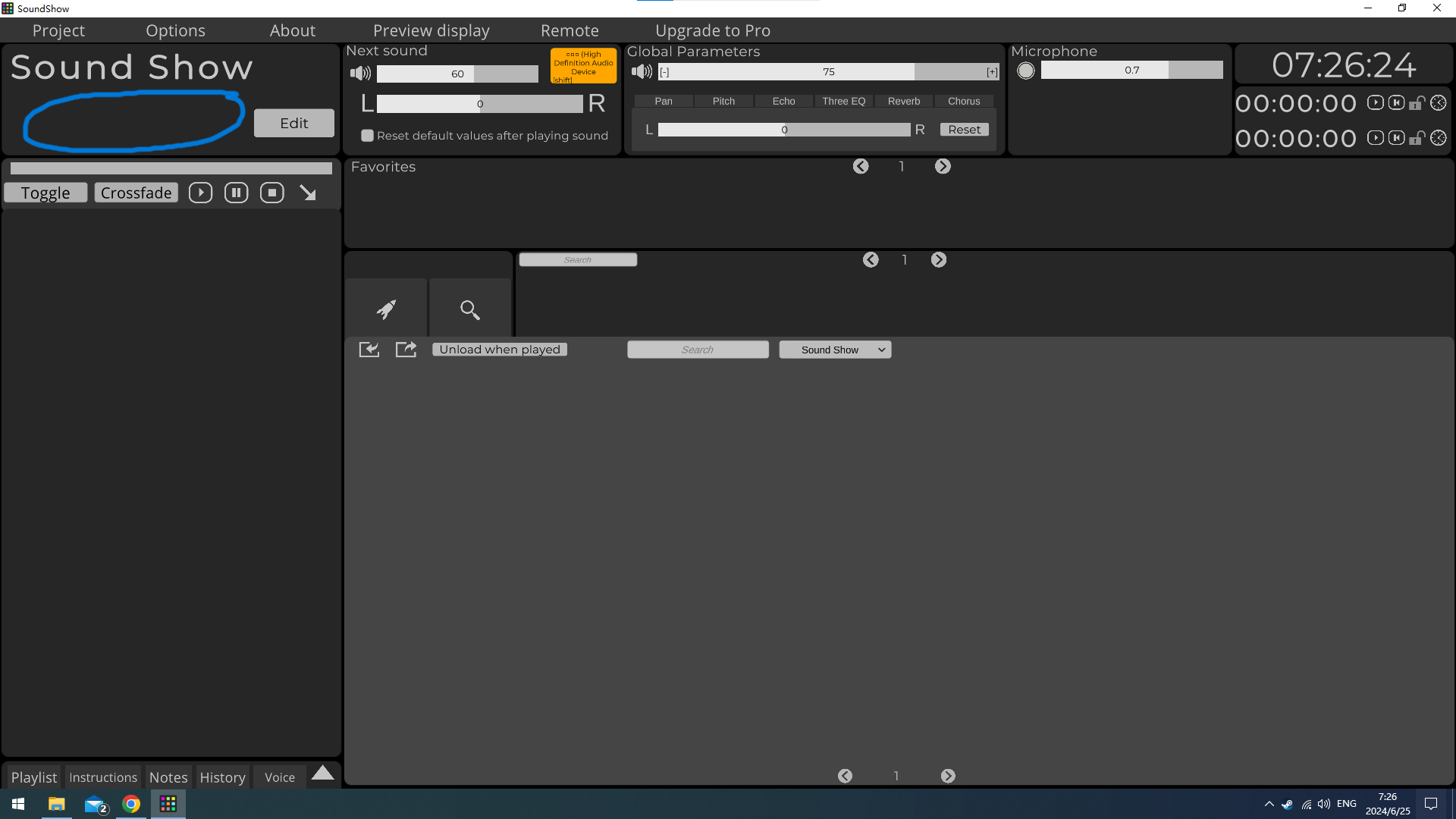
the buttons that where there have been replaced by the menu bar on top
I have one problem. when i play the sounds, there is no sound playing out of my microphone. How do i fix that?
i have the free version
Hello,
Not sure about your problem. Is it for streaming or sending in a voice chat?
If so, Sound Show plays sounds only your output device but you can use software like VB-Cable and voicemeeter (https://vb-audio.com/Cable/) to have your output goes into an input device.
Hope this helps.
Hi,
Just bought the pro version, mainly for access to the remote app but sadly I just can't make it work. I have no DHCP server in my WiFi router, so everything ends up with a zeroconf address (169.254.x.x). When I try to start the server (windows side), the IP displayed is 0.0.0.0 ; the app (android side) seems to find the server, and loop endlessly on the message "Server found. Message request connection sent."
If I try to set up my entire local network manually in the 192.168.0.x range the server displays the correct address but the app can't find it, neither in auto-search, nor with the server address specified before trying to connect.
Any ideas ?
Oh and btw the first time I launched the app I got a system message saying "this app is not compatible with the latest version of android, please contact the developer" but I highly doubt it's the problem because even if my tablet is brand new, my phone is 6 years old and it also doesn't work.
Hope someone will have a solution because this software is exactly what I need !
Another suggestion for the app, as long as I'm here : it would be appreciated if it could be displayed in multi-window mode. But when I try to split my screen from mixing station, sound show remote does not appear in the list of apps. Not an expert here but I suppose that means your remote app is not compatible (yet, I hope !).
Thanks for your work !
Hello,
Sorry for the connections problem
Could you tell me the info on the server window on Sound Show desktop ?
I noticed that there could be some problems when there are a lot of sounds preconfigured. If it is the case, maybe try with a smaller library.
The current technology that I use for the communication seems not reliable on some network. I'll try to switch soon to a websocket implementation that will be more reliable (and that will allow external program interaction through an API)
I'll add the possibility for multi-window mode. Thanks for the suggestion!
Hi,
First of all thanks for the quick response.
The "remote control server" window does not show any particular message : only "HH:MM : Server started" while the app loops, as described in my first message.
However, I tried at home and it works flawlessly on my personal network so I'm starting to point fingers at work's routers !
I have a DHCP server at home though so everything works as it should in the 192.168.x.x range. But no DHCP at work to avoid messing up our network configs, must of the equipment is set up manually in the 196.254.x.x range and everything added just defaults to zeroconf.
I'm busy busy those days but when I'll have some time I'll go investigate on a solution and will post my findings here.
Thanks for the additional info.
Yes, some UDP traffic may be blocked by some routers.
Websocket implementation will be more reliable in all kind of networks. I've a version that already works with websocket but that need some more polish. You can expect it to be part of a next release (probably in max a month). If you need it before let me know.
In the latest releases, the communication has been changed to websocket. This should hopefully fix your connection issues. Be sure to update both Sound Show and Sound Show Remote
Liked the look of the project and appreciate you have a Linux version, so I purchased it. Now I feel I am worthy to give just a little instantaneous feedback, as I have not really used it in earnest, but I like to help where I can. A spelling mistake appears in the Sound Libraries section. Specifically `Library Titre`
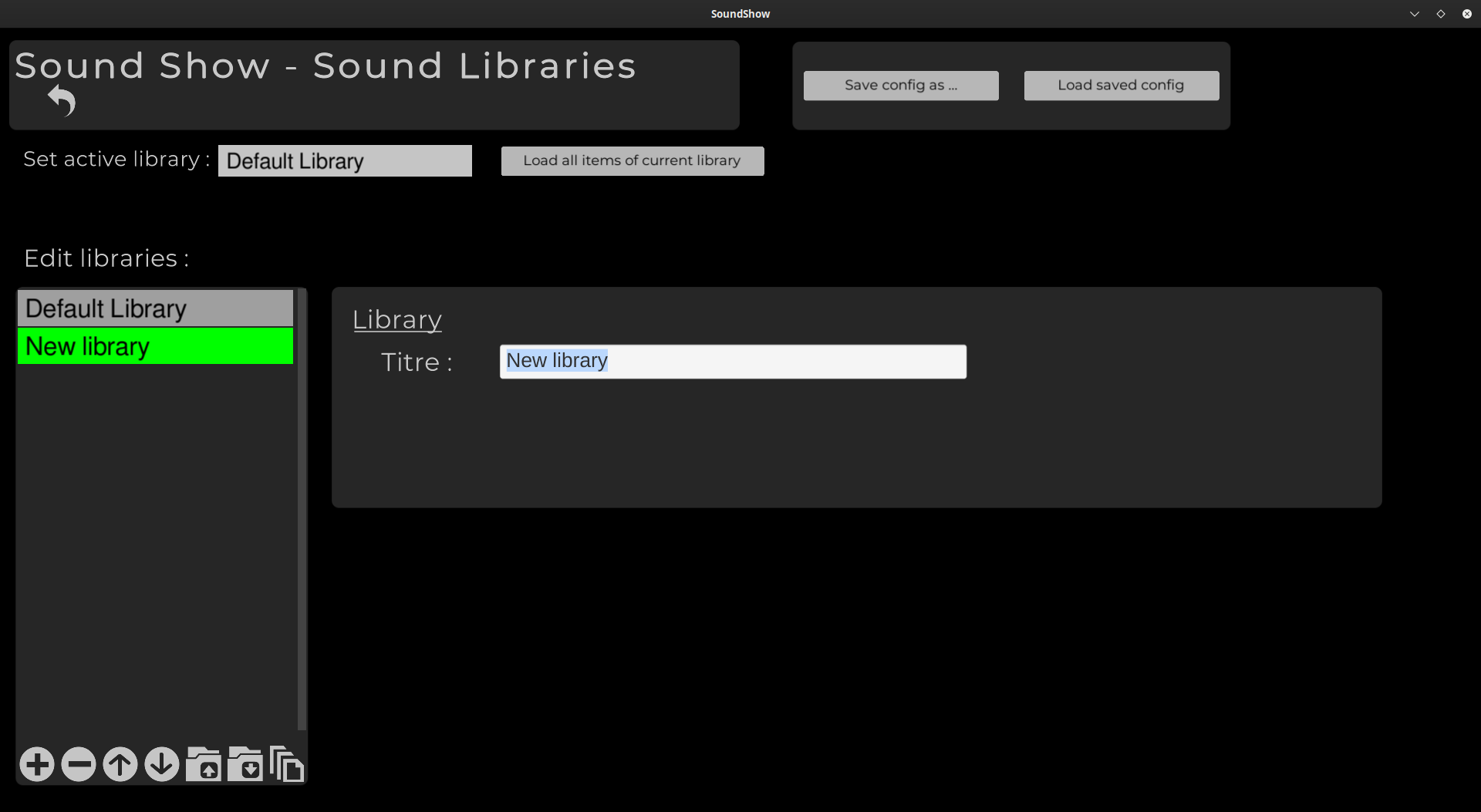
I know it is minor but if I don't point it out who would?
Thanks for your sterling work. Hope this comment is taken in the spirit it is meant to be.
Thanks for the nice comment and the support :)
I will fix the spelling in next release
Welcome
Btw I made an SVG of your logo, in case you did not have one already. It is useful on Linux, as scalable icons can be used across many desktops regardless of their size or resolution and still look perfect.
https://file.io/UWhQe3KdgRPp
Hello,
First of all, I'd like to thank you for your work on the atmospheres.
I'd like to suggest a second wave of improvements. I've written the following as a to-do list, because it's easier for me. This explains the imperative tone of the following lines, for which I apologize.
1. Bugs:
2. Features:
I think there are two approaches to the problem:
- Either by allowing to store sounds directly within an instruction. The sound doesn't really exist as a standalone button in the library. Instructions allow for editing a stored sound and all its settings.
In this case, a nice to have is being able to drag and drop sound files (from OS explorer) directly within the instructions' pane.
I'm not sure if that's the best approach, to be honest.
- Or by creating sounds the classic way, but when it is dragged into an instruction, the user still has the option to override most of the sound settings without modifying the original sound settings.
In this case, the instruction doesn't store the sound itself, but rather a copy of the sound settings. Settings that have not been override within the instruction should default to the original sound settings.
As en example of this feature: let's assume two scenes that take place in a forest. The first scene is near a waterfall, the other is further away from the waterfall. Both scenes use the same sounds, except the volume of the waterfall sound change. In the first scene the waterfall is louder than in the second scene.
Note : this is somewhat related to the first bug. Either a sound can exist as a stored file within an instruction (first approach) and should be exported with the rest of the sound files. Or a sound must first be created in the library before it can be imported into an instruction (second approach), in which case a sound that exists in an instruction should not be deleted from the library.
However, it would be nice to have a random spatialization angle (between two values). This way, the sound and each subsequent loop would be played back at a random angle.
This is very interesting for repeating sounds (like a bird sound). It gives the illusion that the sound doesn't always come from the same point in space, and greatly enhances the realism of an atmosphere.
Might not be just a "volume" thing. It's the concept of distance, and I'm not sure the usual algorithms for that are just adjusting the volume (there might be some "muted" effect also).
At the moment, I'm setting a cross-fade on the first element played in each instruction. This stops all sounds previously playing. However, it doesn't stop the ongoing instructions (especially those with sounds set to loop with a random delay).
When building atmospheres, we often have several buttons for several atmospheres. Generally (but not necessarily), launching an atmosphere (instruction) must stop all sounds and instructions currently playing (with a fade).
3. UX Improvements:
Thank you again for the detailed feedback and good suggestions 🙂
I'll reply in more details later (or will just fix bugs/implement the changes) but will already reply to a few points
- Deleting a library already kind of works. It is just that you need to save after having done the delete of the library. There is a bug, the save icon doesn't show when just deleting a library, so make an other change and save and it should work.
- "The search menu for a sound within an instruction displays search results, but the titles of these search results are not visible." To be sure, do you mean it show empty rows ? I just made a test, It seems to be the case with long title where there are no space between words. I'll fix that.
- There is already a button to load all the sounds of the current page of a category. Do you mean a button to load all the sounds of all the categories of the current library ? If so, that seems risky to load to much in memory causing perf problems, but I guess it makes sense for some use case where you know you'll need all or most of the sounds of the library
Hi,
- Ok thanks for the tip.
- That's weird, I can't reproduce this issue today. Next time I see this, I'll upload a screenshot here.
- Yes, loading all sounds of all categories at once. I found that each library correspond to a set of scenes. Those are all connected and need to be available (loaded) to be played as soon as possible to keep the ambiance alive.
It's honestly just a very small UX improvement.
As for the last bullet point "stacking of window". I was thinking that a side pane might be a solution.
Instead of windows that obfuscate the background, a side pane (on the right) might be better for the overall user experience. The user could freely click on any element and the configuration would be displayed on this pane. No need to open and close windows.
The pane would take almost the entire height, with a simple scrollbar if needed.
Also, that pane could be extended in width (vertical split) to reflect the configuration of an embedded element (in case of a sound within an instruction).
I think it's worth exploring the idea.
I released a new version with some of your suggested features such as drag and drop to reorder instructions. The full release note : https://impronivers.itch.io/sound-show/devlog/723846/update-01052024
Hi, thank you for the release. Didn't have much time to test it. Will do soon :)
Hi!!! Wanted to ask regarding the playlist system. I'm a D&D GM, so a lot of the time, I want to run an ambiance sound (i.e. Rain loop), and also a playlist of tracks at the same time. But for some reason, the playlist autoplay does not work if another track is playing simultaneously. The only workaround I found for this is running 2 instances of Soundshow at the same time. But maybe you could advise if there's an internal setting that can be adjusted to fix this?
Hi,
Currently the autoplay feature of the playlist system will play a new sound when no other sounds are playing.
Your request make sense and I'll change this behavior in the future so that it only takes into account sounds launched from the playlist.
In the meantime, you could use the instruction system to play sounds one after another. You can drag and drop sound button in the instruction pane, you'll need to set each instruction to autostart to not have to press the GO button.
Awesome, thank you for an extremely quick response! Looked at the "instructions" - this is exactly what I need! Thank you and have an amazing day :)
Glad to hear that helped! Have an amazing day too :)
A new version has been released, the autoplay feature takes now only into account the sounds it launched itself to know if it has to launch a new sound
Hi, 1 song, same format .mp3, different bitrate, one has a 128kbps bitrate and I converted the second one to 192kbps. The first one with 128kbps has a duration of 1:57 and the one with 192kbps has a duration of 03:15, both tested in SoundShow, in other audio software it works just fine, both with a duration on 03:15, so only in this app it cuts the duration on lower bitrate? I've tested with multiple audio files and it seems to do that with a lot of them, but not with all, it seems it does not like the ones with a lower bitrate. win10 64bit. Any solution?
Hi,
I changed the bitrate of an mp3 song with Audacity to 64kbps, 128kbps, 192kbps and 320kbps and it worked fine for each rate in Sound Show. What software do you use for conversion ?
Maybe you can contact me through https://www.soundshow.app/contactus so that you can share with me the audio files by mail.
*(edit) I've send the files.
Hi, thank you for your reply. I've used audition, I will add those files via that form tomorrow when I am back at work:).
In the new released version, the sound length is now ok for variable bitrates
The SoundShow-Linux-Pro-20240303.zip does not include the Additional Features for the pro version. It appears to be identical to the free version.
Thank you for the info. There seems to have been a problem in the build process. I uploaded a new version SoundShow-Linux-Pro-20240309 that should be ok.
OH... I was so excited to check this out, but then my heart sank in my chest when I opened it and saw "Built in Unity". You see, every few years, Unity train-wrecks their platform, and everyone who's been developing in it has to trash their code base and start over. PLEASE please please, convert this to some other platform! At least keep some sort of clear text copy of whatever code that you can, so that you can port it to something else at some point in the future, if/when Unity flatlines their platform again! It is SO hard to find really good soundboards like this. I REALLY hope this one lasts!
I understand your concerns with Unity's history, but I remain confident that Unity is the right tool for Sound Show. The choice to use it has been key to how far this project has come: multiplatform support, strong multimedia capabilities, a rich asset store, and ease of programming with C# are just a few to mention. Unity's board seems to have realized they can't do everything they want. Their leadership has changed since the latest events. Also, if they make really bad changes in the future, it will only affect new versions of Unity. So, I feel quite confident for the time being.
Thank you for the kind words about Sound Show :)
Hello,
Sorry, this message kinda duplicates the previous one. I thought it would be interesting to give a big picture about instructions and atmospheres.
Here's what it would be nice to have to be able to create beautiful ambiences (I'm sure many of these elements can be reused for live mixes):
1. Several instructions should be able to stack on top of each other. This would make it possible to compose moods on the fly (example: office building + people chattering + random thriller music).
For the moment, launching an instruction stops the previous one.
2. An instruction must be able to play several types of sound:
3. The sounds in an instruction must be playable:
4. An instruction must be able to read another nested instruction:
______________________
Here's an example of what can be achieved with these features:
I want to create an office atmosphere. I know in advance that I need two separate instructions:
1. Office ambient (all elements of the instruction are played simultaneously):
2. Atmosphere:
At first, the office atmosphere is played. Then, as the scene becomes tense, atmosphere is added on top.
______________________
Not mentioning other SoundShow capabilities that are awesome. Like the fact that instructions can hold before going to the next step. Not really mandatory for ambients and atmos, but still very useful.
This post is first and foremost about minimum tooling to build ambients. A lot more can be said about that subject, but SoundShow is very close to make this possible.
Thanks for taking the time for this detailed post :-) This kind of feedback is really helpful
A new version has been released. All the things you mentioned should be ok now: simultaneous instructions, nested loop fixed, no need to nest an instruction to configure it to loop... (release note: https://impronivers.itch.io/sound-show/devlog/711377/update-08042024-instruction...)
Thanks!
I'll check that soon for possibles bugs. And if you are OK, I'll send another wave of features improvements for atmos & ambients.
Yes, I'm interested in feedbacks: bug reports or feature/improvement requests. Thank you!
Hello, here is another potential issue:
Given an instruction that plays sounds randomly in a loop (auto start: true, random: true, loops: 1000).
If this instruction is played, everything works correctly. The sounds (auto start: true) are played in a loop and in random order.
On the other hand, if this same instruction is played from another instruction (auto start: true, loops: 1000, Max instructions: 1000), then it never loops.
Once all sounds have been played, the nested instruction stops, regardless of the number of loops on the parent or child instructions.
EDIT: would be nice to have an “infinite” option rather than specifying a high value in the "loop" and "max instructions" fields. A button or maybe the value "-1"
Hello. There is a problem when exporting a library. If it contains an instruction with sounds and these sounds are not themselves included in the library (in the form of buttons), then when exporting the library, the instruction's sounds are not exported.
To reproduce :
- Import some sounds
- Create an instruction and import previous sounds into the instruction
- Delete the sounds (but keep the instruction)
- Everything works as expected, and it is now possible to execute the instruction that will play back the previously deleted sounds
- After exporting the library, the folder containing the audio files does not contain the deleted sounds
Thanks for reporting, I'll check that