Update - 16.04.2025 - Improved Projection
Update - 16.04.2025 – Improved Projection & New Locking Features
Projection
Projection to a second display has been redesigned to fix previous limitations and offer more flexibility.
Projection is now handled by a separate program called Sound Show Display, which is launched automatically by Sound Show and communicates via WebSocket.
Here’s what’s new:
-
No More Forced Fullscreen on the main Sound Show window
-
Choose Your Screen: Select exactly which display to use for projection.
-
(Pro Only): Send projections to multiple screens for complex setups.
- Display Manager: A new panel has been added that allows you to start a new Sound Show Display, start or stop the display server and see the number of connected displays.
-
Note: Because projection now runs in a separate window, the integrated preview inside Sound Show has been removed.
Playlist
-
Fade Control: You can now choose whether to apply fade-ins/outs when using playlists.
(Toggle this in Options → Main → "Fades Enabled")
Item Locking System
(Already available, but now officially documented!)
While the Played indicator helps track what’s been used, it doesn't prevent accidental re-triggers. That’s where the item lock feature comes in:
-
Lock Individual Items to prevent them from being triggered again by mistake.
-
Auto-Lock on Play: Categories (tabs) can now be set to automatically lock items after they’ve been played.
-
Bulk Lock/Unlock: New actions have been added in the category popup menu to quickly lock or unlock all items in a category.
Thanks again for your continued feedback and support!
Files
Get Sound Show
Sound Show
Advanced soundboard for live performance
| Status | Released |
| Category | Tool |
| Author | Impronivers |
| Tags | improv, media-player, radio, sound, soundboard, sound-player, soundplayer, theatre, Tabletop role-playing game |
| Languages | German, English, Spanish; Castilian, French, Italian, Dutch, Portuguese (Portugal) |
More posts
- 24.11 and 04.12 Updates3 days ago
- Update 05.11.2025 - Hierarchical Categories32 days ago
- 25.10.2025 - October Update II44 days ago
- 19.10.2025 - October Update44 days ago
- Update 14.08.2025 - Improved waveforms & multi-displaysAug 15, 2025
- Update - 25.07.2025Jul 25, 2025
- Update - 17.07.2025 – Web Page Projection, Multi-Playlists, and More!Jul 17, 2025
- Youtube Demo - Stream Deck + pluginJun 24, 2025
- Update 10.06.2025 - Stream Deck supportJun 10, 2025
Leave a comment
Log in with itch.io to leave a comment.