Hello, I have a small problem with Soundshow: when adding a folder containing files with Russian characters on the main screen, Russian characters are displayed as squares, there are no problems when editing the properties of a certain track. How I can fix that?
Hello, thank you for the feedback and the screenshots. The font used for the buttons seems to not be able to display those characters so I'll have to change the font. In the meantime, there is nothing you can do to have it work (except replacing those characters :/) Sorry about that. I will fix it for the next version of SoundShow coming in january. (If you need it sooner, let me know)
I don't know how I didn't see it since so many characters are still not correctly shown. I will have to make a better correction. Thank you for the example strings.
Hello, if you use TextMeshPro for text, you can create multplie dynamic fonts as fallback https://docs.unity3d.com/Packages/com.unity.textmeshpro@3.2/manual/FontAssetsDyn... May be you can port your current localization to unity built-in localization package, and allow import. JSON localization. If you accept contributting, please, contact me somehow
Hello, thank you for the comment. yes I use TextMeshPro. I already use dynamic font to support Cyrillic. I guess I need to give TextMeshPro an original font that contains the Chinese characters. I'll try to check that for the summer/fall version of Sound Show.
Hello everyone, my name is Laurent and I'm the developer of Sound Show. As an improv player, I created this software to make it easier for performers like me to find and play the right sounds at the right time.
I'm really excited to hear how you are using Sound Show and what you think of it. Please feel free to leave a comment and rate the software, and let me know if you have any suggestions or feedback. Your support and engagement mean a lot to me, and I'm grateful for any gesture you may be able to make to help me continue improving and expanding Sound Show. Thank you!
← Return to tool
Comments
Log in with itch.io to leave a comment.
Hello, I have a small problem with Soundshow: when adding a folder containing files with Russian characters on the main screen, Russian characters are displayed as squares, there are no problems when editing the properties of a certain track. How I can fix that?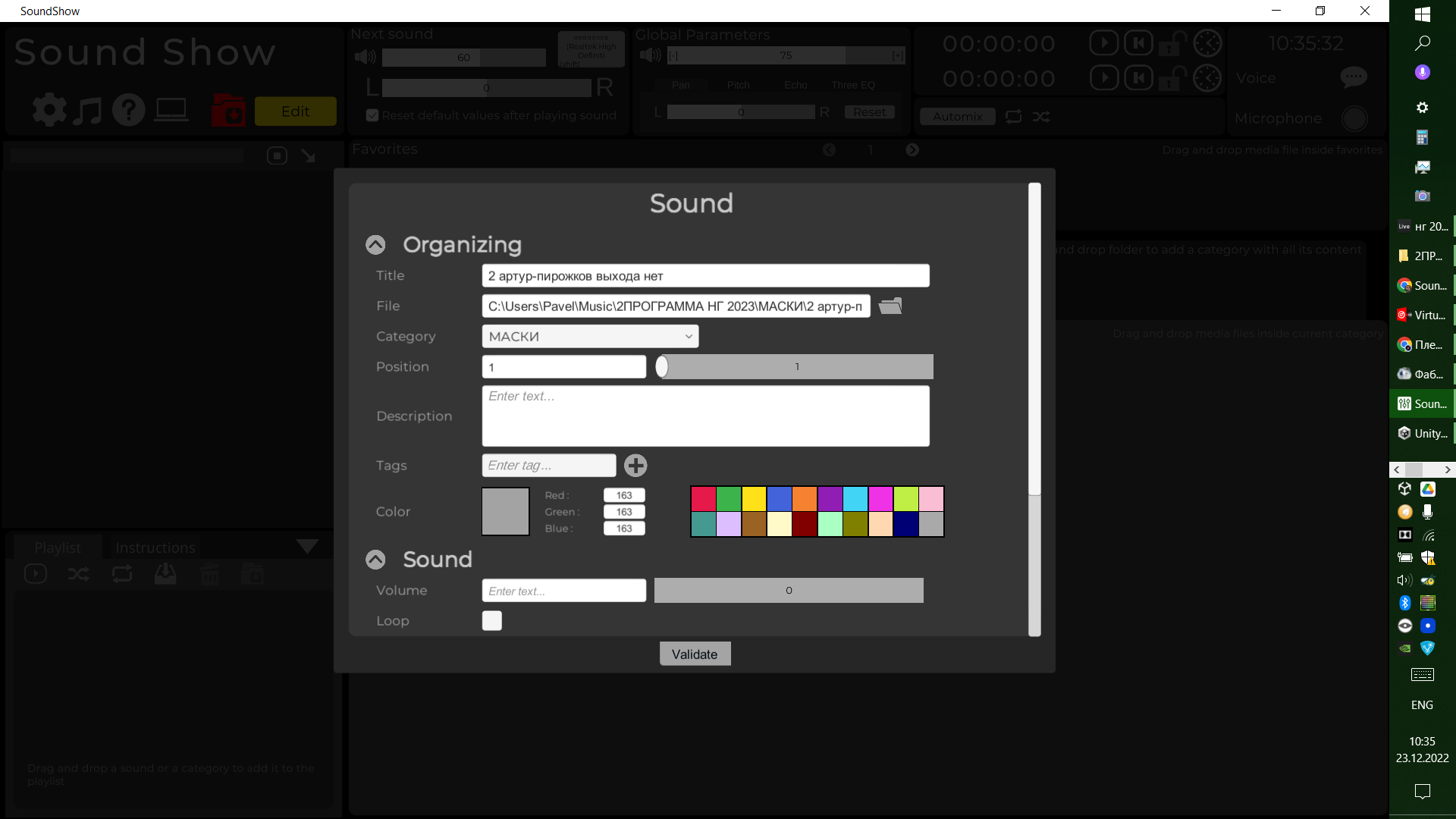
Hello, thank you for the feedback and the screenshots. The font used for the buttons seems to not be able to display those characters so I'll have to change the font. In the meantime, there is nothing you can do to have it work (except replacing those characters :/) Sorry about that. I will fix it for the next version of SoundShow coming in january.
(If you need it sooner, let me know)
It is now fixed in the latest version
Great, Thank you
Some symbols still show as squares(, some shows normal
Here is those strings:
Разные исполнители - Nocturne (Co-Composed by Justin Stander)
«Жизнь длинною в вечер»
I don't know how I didn't see it since so many characters are still not correctly shown. I will have to make a better correction. Thank you for the example strings.
Great! Thank you very much
To check, you can simply use the Russian alphabet string to check that all characters work without problems:
абвгдеёжзийклмнопрстуфхцчшщъыьэюя
АБВГДЕЁЖЗИЙКЛМНОПРСТУФХЦЧШЩЪЫЬЭЮЯ
The new version (20230129) should not have this problem anymore
Hello, if you use TextMeshPro for text, you can create multplie dynamic fonts as fallback https://docs.unity3d.com/Packages/com.unity.textmeshpro@3.2/manual/FontAssetsDyn... May be you can port your current localization to unity built-in localization package, and allow import. JSON localization. If you accept contributting, please, contact me somehow
Hello, thank you for the comment. yes I use TextMeshPro. I already use dynamic font to support Cyrillic. I guess I need to give TextMeshPro an original font that contains the Chinese characters. I'll try to check that for the summer/fall version of Sound Show.
Hello everyone, my name is Laurent and I'm the developer of Sound Show. As an improv player, I created this software to make it easier for performers like me to find and play the right sounds at the right time.
I'm really excited to hear how you are using Sound Show and what you think of it. Please feel free to leave a comment and rate the software, and let me know if you have any suggestions or feedback. Your support and engagement mean a lot to me, and I'm grateful for any gesture you may be able to make to help me continue improving and expanding Sound Show. Thank you!