How difficult would it be to add an API interface to allow remote control use? A popular RPG sound player monitors a folder. A file with a play or stop command gets moved to the folder and the software reads it and responds. Something like that?
I know that the ability to remote control would be useful for many usage of Sound Show and I'm looking into it. I'm working on a remote control app but I've not yet a date of release In the meantime, it is already possible to find workaround since Sound Show may react to keyboard inputs even when not focused. For example, this rpg dm made it works with its ipad as remote control :
I like the idea of an API with files in a folder and I'll keep it in my possible features list but in won't be on top of my current priorities.
There is now a pro version of Sound Show that has support for remote control from android (or windows) through a dedicated app. It is only available in a paid version of Sound Show but I hope the small price will still make it affordable for a lot of people. Here are more info on the remote app https://www.soundshow.app/sound-show-remote
Thanks for the kind word, there is currently no way to select the display. It was thought for the case were you have only a second screen. You need to send videos on multiple displays ? or you just have another screen on which you don't want to send video ?
Hello! This app is fantastic - just what I was looking for! I have one small feature request:
Would it be possible to add more options for the audio fade in/out? More specifically, having different controls for audio fading to silence vs crossfading between audio. It could work something like this:
-In the settings, there could be two separate sets of fade controls: "Fade In/Fade Out" and "Crossfade". In this example, let's say "Fade Out" is set to 3, and "Crossfade" is set to 0.1.
-When audio is playing, if a user presses "BACKSPACE", it will fade out over 3 seconds (using the "Fade Out" preference)
-When audio is playing, if a user RIGHT CLICKS on another audio track to start playing it, it will crossfade between the old track and the new track in 0.1 seconds (using the "Crossfade" preference).
(it would also be cool if the crossfade setting was customizable per audio)
Currently, all of this is controlled by the same setting, but I find that I'd like a gentler fade out for turning music off, but a more aggressive one for fading between sound effects.
Thank you for the feedback! Yes it would be better to have different settings for the crossfade and fadeout times (globally and for specific sound). I will add it in next version.
Currently only English and French are supported. There is obviously a bug when the system is in German that shows partial translation. Thx for the feedback.
hello laurent, sound show is amazing! i have been having a lot of fun playing with it and it's a great tool.
i am writing to report a possible bug that i have been scratching my head over. i have a playlist with two sounds, and i want them to play one after the other with no fade-in or fade-out. however, even with the master fade-in and fade-out at default values, the sound will always fade out with 7 seconds left (and will not hit 6 seconds). this is not an issue when the sounds are played individually, only when played in a playlist in sequence.
could you lead me in the right direction if this is something i'm doing wrong or if it's a bug that unity is causing?
unfortunately i haven’t! i installed on virtual machines, different computers, different OS, nothing worked for me that solved the forced 7 second fade.
Sorry for the late answer.
In the new release of Sound Show there is now a setting "Playlist Crossfade Offset" that allows you to adjust the crossfade offset between playlist tracks in autoplay mode. Previously, it was set at a fixed 6-second offset, you can now modify this value to suit your preferences. Setting the offset to 0 will play each sound in its entirety.
absolutely no worries for the late answer! i appreciate that you took the time to add a fix to the crossfade, thank you so much for your continued support on this project!
I am sorry if this is not the right forum to write you in, please then delete this message. :)
Your software is just what I am been looking for thank you! :) But I can not get the sound to work, it doesnt recognize any sound drivers? The dropdown menues are ampty?
Im a bit of a n00b to Linux, so I don't know where to start? Im on latest Pop_os it that't any help.
Thank you for the feedback with screenshot and os. It helps me. I will update the audio engine that Sound Show use (FMOD) to the latest version. It seems that it had problems with Pop_OS and Ubuntu 22.04. I hope this will fix your problem. You can expect this new version during first half of february.
Hello, I have a small problem with Soundshow: when adding a folder containing files with Russian characters on the main screen, Russian characters are displayed as squares, there are no problems when editing the properties of a certain track. How I can fix that?
Hello, thank you for the feedback and the screenshots. The font used for the buttons seems to not be able to display those characters so I'll have to change the font. In the meantime, there is nothing you can do to have it work (except replacing those characters :/) Sorry about that. I will fix it for the next version of SoundShow coming in january. (If you need it sooner, let me know)
I don't know how I didn't see it since so many characters are still not correctly shown. I will have to make a better correction. Thank you for the example strings.
Hello, if you use TextMeshPro for text, you can create multplie dynamic fonts as fallback https://docs.unity3d.com/Packages/com.unity.textmeshpro@3.2/manual/FontAssetsDyn... May be you can port your current localization to unity built-in localization package, and allow import. JSON localization. If you accept contributting, please, contact me somehow
Hello, thank you for the comment. yes I use TextMeshPro. I already use dynamic font to support Cyrillic. I guess I need to give TextMeshPro an original font that contains the Chinese characters. I'll try to check that for the summer/fall version of Sound Show.
Hello everyone, my name is Laurent and I'm the developer of Sound Show. As an improv player, I created this software to make it easier for performers like me to find and play the right sounds at the right time.
I'm really excited to hear how you are using Sound Show and what you think of it. Please feel free to leave a comment and rate the software, and let me know if you have any suggestions or feedback. Your support and engagement mean a lot to me, and I'm grateful for any gesture you may be able to make to help me continue improving and expanding Sound Show. Thank you!
← Return to tool
Comments
Log in with itch.io to leave a comment.
How difficult would it be to add an API interface to allow remote control use? A popular RPG sound player monitors a folder. A file with a play or stop command gets moved to the folder and the software reads it and responds. Something like that?
I know that the ability to remote control would be useful for many usage of Sound Show and I'm looking into it. I'm working on a remote control app but I've not yet a date of release
In the meantime, it is already possible to find workaround since Sound Show may react to keyboard inputs even when not focused. For example, this rpg dm made it works with its ipad as remote control :
I like the idea of an API with files in a folder and I'll keep it in my possible features list but in won't be on top of my current priorities.
There is now a pro version of Sound Show that has support for remote control from android (or windows) through a dedicated app. It is only available in a paid version of Sound Show but I hope the small price will still make it affordable for a lot of people. Here are more info on the remote app https://www.soundshow.app/sound-show-remote
Great Work, thanks a lot
Is there any possibility to select the display for the video out?
Thanks for the kind word,
there is currently no way to select the display. It was thought for the case were you have only a second screen.
You need to send videos on multiple displays ? or you just have another screen on which you don't want to send video ?
Hello! This app is fantastic - just what I was looking for! I have one small feature request:
Would it be possible to add more options for the audio fade in/out? More specifically, having different controls for audio fading to silence vs crossfading between audio. It could work something like this:
-In the settings, there could be two separate sets of fade controls: "Fade In/Fade Out" and "Crossfade". In this example, let's say "Fade Out" is set to 3, and "Crossfade" is set to 0.1.
-When audio is playing, if a user presses "BACKSPACE", it will fade out over 3 seconds (using the "Fade Out" preference)
-When audio is playing, if a user RIGHT CLICKS on another audio track to start playing it, it will crossfade between the old track and the new track in 0.1 seconds (using the "Crossfade" preference).
(it would also be cool if the crossfade setting was customizable per audio)
Currently, all of this is controlled by the same setting, but I find that I'd like a gentler fade out for turning music off, but a more aggressive one for fading between sound effects.
Thank you for a great app!
Thank you for the feedback!
Yes it would be better to have different settings for the crossfade and fadeout times (globally and for specific sound). I will add it in next version.
Awesome, thank you!
In the latest release published , there is now a different setting for fadeout and crossfade durations
Amazing! Thanks for the quick turnaround!
Hey, is this interface really supposed to be in three languages at once (English, German, French) on a fresh install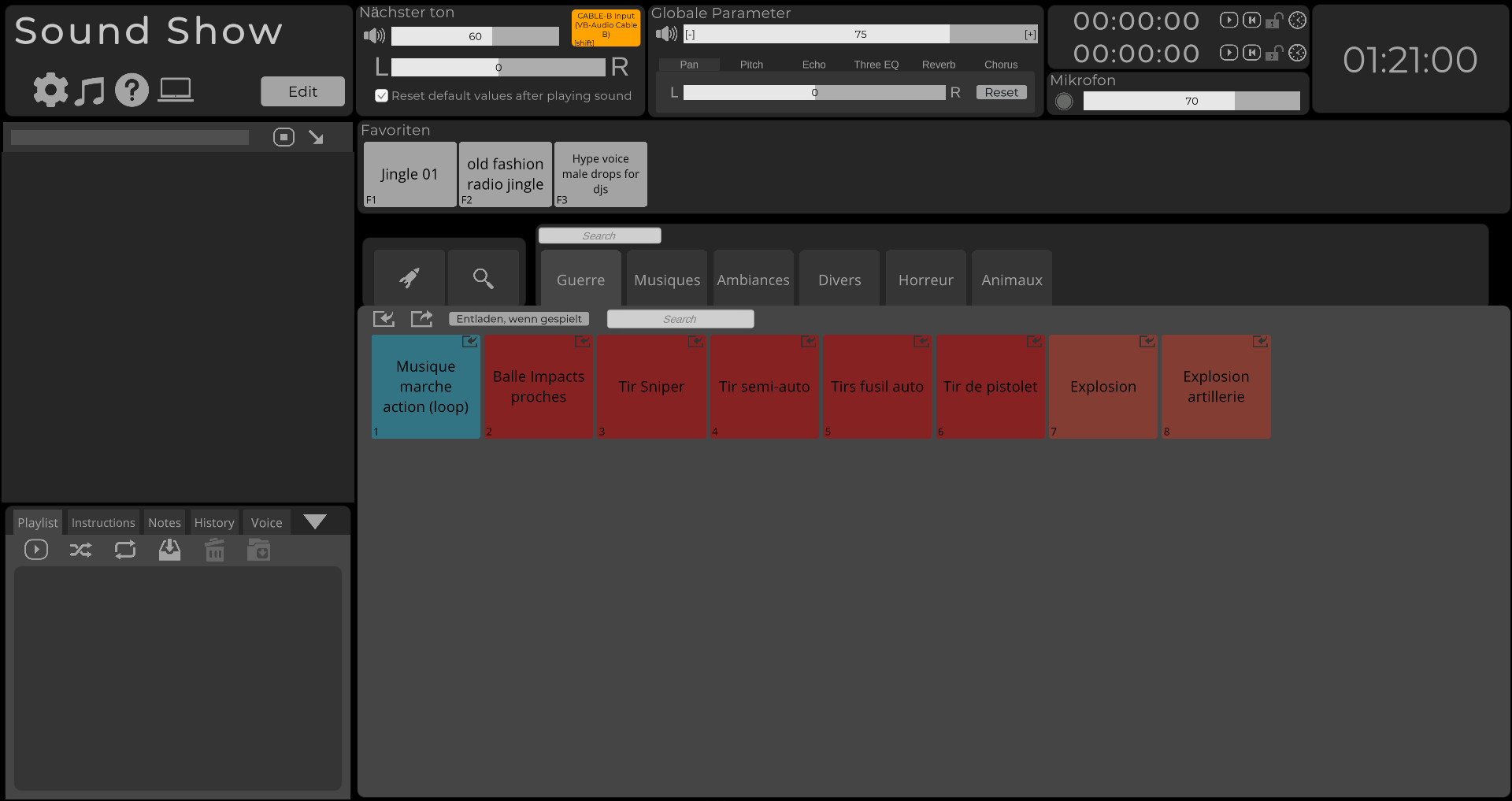
Ah jeez
Currently only English and French are supported. There is obviously a bug when the system is in German that shows partial translation. Thx for the feedback.
I don't even want it to show in German! And even after I set the language to English, all the tabs are in French?
hello laurent, sound show is amazing! i have been having a lot of fun playing with it and it's a great tool.
i am writing to report a possible bug that i have been scratching my head over. i have a playlist with two sounds, and i want them to play one after the other with no fade-in or fade-out. however, even with the master fade-in and fade-out at default values, the sound will always fade out with 7 seconds left (and will not hit 6 seconds). this is not an issue when the sounds are played individually, only when played in a playlist in sequence.
could you lead me in the right direction if this is something i'm doing wrong or if it's a bug that unity is causing?
thanks!
I'm seeing the same behavior! Any solutions yet?
unfortunately i haven’t! i installed on virtual machines, different computers, different OS, nothing worked for me that solved the forced 7 second fade.
Hello,
Sorry for the late answer. In the new release of Sound Show there is now a setting "Playlist Crossfade Offset" that allows you to adjust the crossfade offset between playlist tracks in autoplay mode. Previously, it was set at a fixed 6-second offset, you can now modify this value to suit your preferences. Setting the offset to 0 will play each sound in its entirety.
Best Regards, Laurent
absolutely no worries for the late answer! i appreciate that you took the time to add a fix to the crossfade, thank you so much for your continued support on this project!
I am sorry if this is not the right forum to write you in, please then delete this message. :)
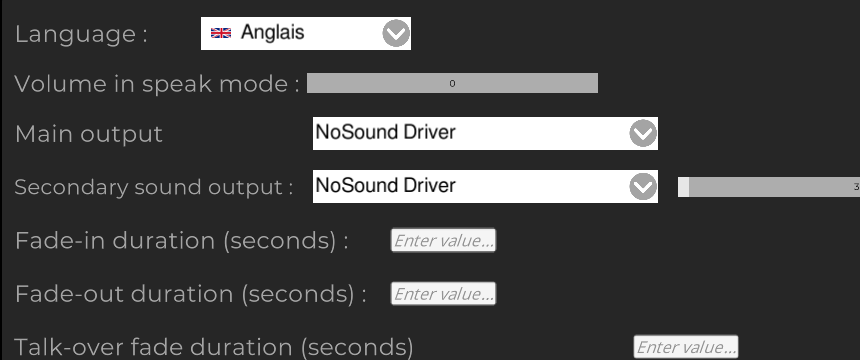
Your software is just what I am been looking for thank you! :)
But I can not get the sound to work, it doesnt recognize any sound drivers? The dropdown menues are ampty?
Im a bit of a n00b to Linux, so I don't know where to start? Im on latest Pop_os it that't any help.
Best Regards and KUtGW! :)
Thank you for the feedback with screenshot and os. It helps me. I will update the audio engine that Sound Show use (FMOD) to the latest version. It seems that it had problems with Pop_OS and Ubuntu 22.04. I hope this will fix your problem. You can expect this new version during first half of february.
I've published a new version of Sound Show (20230129) with updated audio engine. I hope it fixes your problem. If it is not the case let me know.
Hello, I have a small problem with Soundshow: when adding a folder containing files with Russian characters on the main screen, Russian characters are displayed as squares, there are no problems when editing the properties of a certain track. How I can fix that?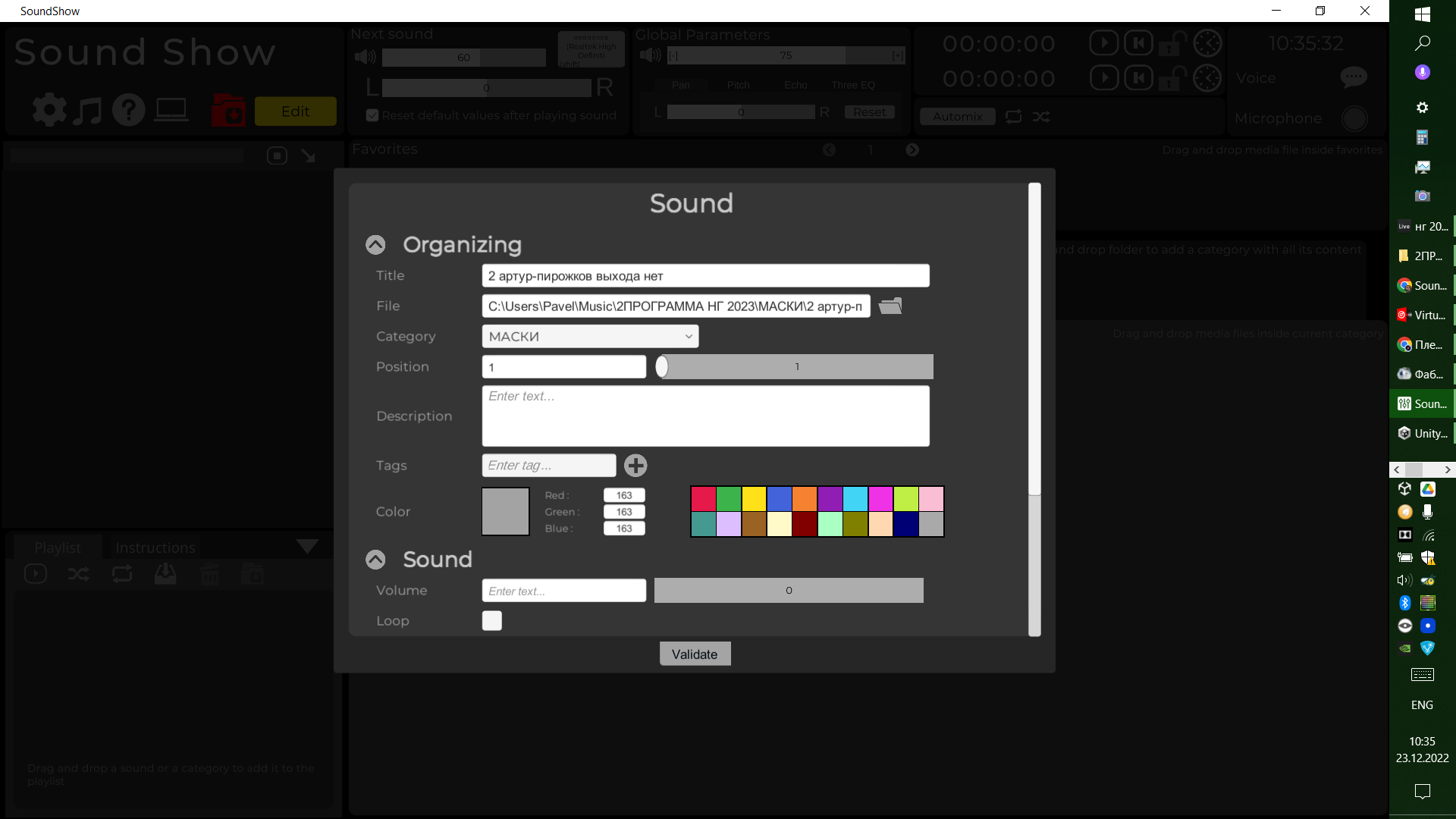
Hello, thank you for the feedback and the screenshots. The font used for the buttons seems to not be able to display those characters so I'll have to change the font. In the meantime, there is nothing you can do to have it work (except replacing those characters :/) Sorry about that. I will fix it for the next version of SoundShow coming in january.
(If you need it sooner, let me know)
It is now fixed in the latest version
Great, Thank you
Some symbols still show as squares(, some shows normal
Here is those strings:
Разные исполнители - Nocturne (Co-Composed by Justin Stander)
«Жизнь длинною в вечер»
I don't know how I didn't see it since so many characters are still not correctly shown. I will have to make a better correction. Thank you for the example strings.
Great! Thank you very much
To check, you can simply use the Russian alphabet string to check that all characters work without problems:
абвгдеёжзийклмнопрстуфхцчшщъыьэюя
АБВГДЕЁЖЗИЙКЛМНОПРСТУФХЦЧШЩЪЫЬЭЮЯ
The new version (20230129) should not have this problem anymore
Hello, if you use TextMeshPro for text, you can create multplie dynamic fonts as fallback https://docs.unity3d.com/Packages/com.unity.textmeshpro@3.2/manual/FontAssetsDyn... May be you can port your current localization to unity built-in localization package, and allow import. JSON localization. If you accept contributting, please, contact me somehow
Hello, thank you for the comment. yes I use TextMeshPro. I already use dynamic font to support Cyrillic. I guess I need to give TextMeshPro an original font that contains the Chinese characters. I'll try to check that for the summer/fall version of Sound Show.
Hello everyone, my name is Laurent and I'm the developer of Sound Show. As an improv player, I created this software to make it easier for performers like me to find and play the right sounds at the right time.
I'm really excited to hear how you are using Sound Show and what you think of it. Please feel free to leave a comment and rate the software, and let me know if you have any suggestions or feedback. Your support and engagement mean a lot to me, and I'm grateful for any gesture you may be able to make to help me continue improving and expanding Sound Show. Thank you!